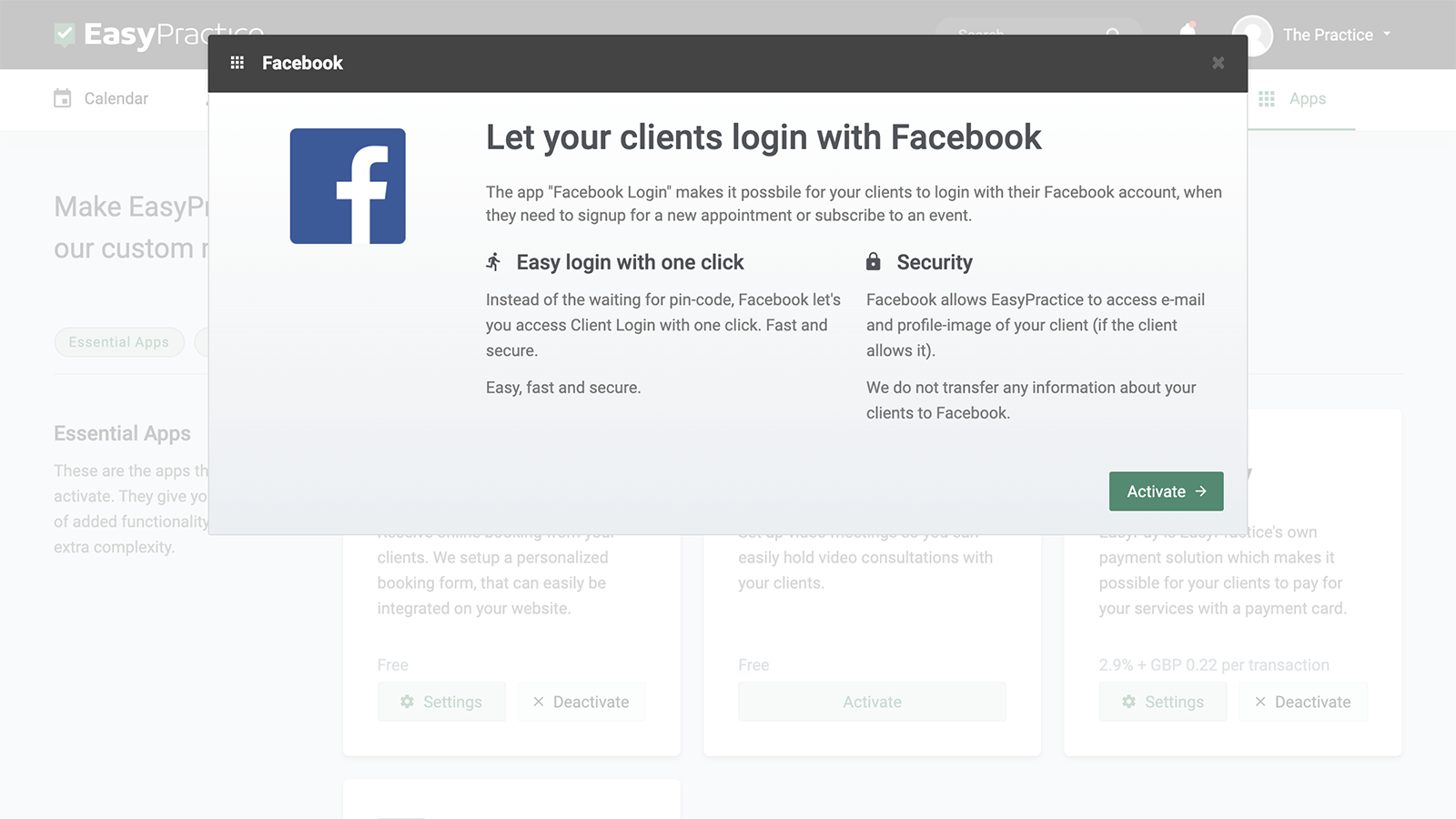Would you like your clients to be able to book an hour in your Online Booking in an easier and faster way than they might already be doing? With EasyPractice’s integration with Facebook login, your clients can choose whether they want to log in to Client Login via Facebook with just a single click, or whether they want to log in with a username and password via Client Login as they normally would. There are various options, but a Facebook login helps you log in faster than usual and makes it easier for your clients to book an appointment with you. This will also allow you to easily receive more orders! It doesn’t sound bad, does it?
With the Facebook app, your clients can easily:
- Safely and quickly log in to your online booking form
- Avoid having to log in with a new password
- Simply register with their e-mail address and, if relevant, their profile picture
Secure login system
The Facebook app allows EasyPractice to easily retrieve your clients’ email addresses and profile pictures, so you do not have to do anything yourself. EasyPractice guarantees 100% security for you and your clients and no information is transferred to Facebook from EasyPractice. We are GDPR and HIPAA compliant and we take data protection and security very seriously.. You can therefore be absolutely sure that it all takes place in a safe and proper way, and you can just sit back and let EasyPractice do the work for you. It thus does not get easier, and you can read further down how to activate the app and use it in your Online Booking. Take this chance to make booking easier for both you and your clients!
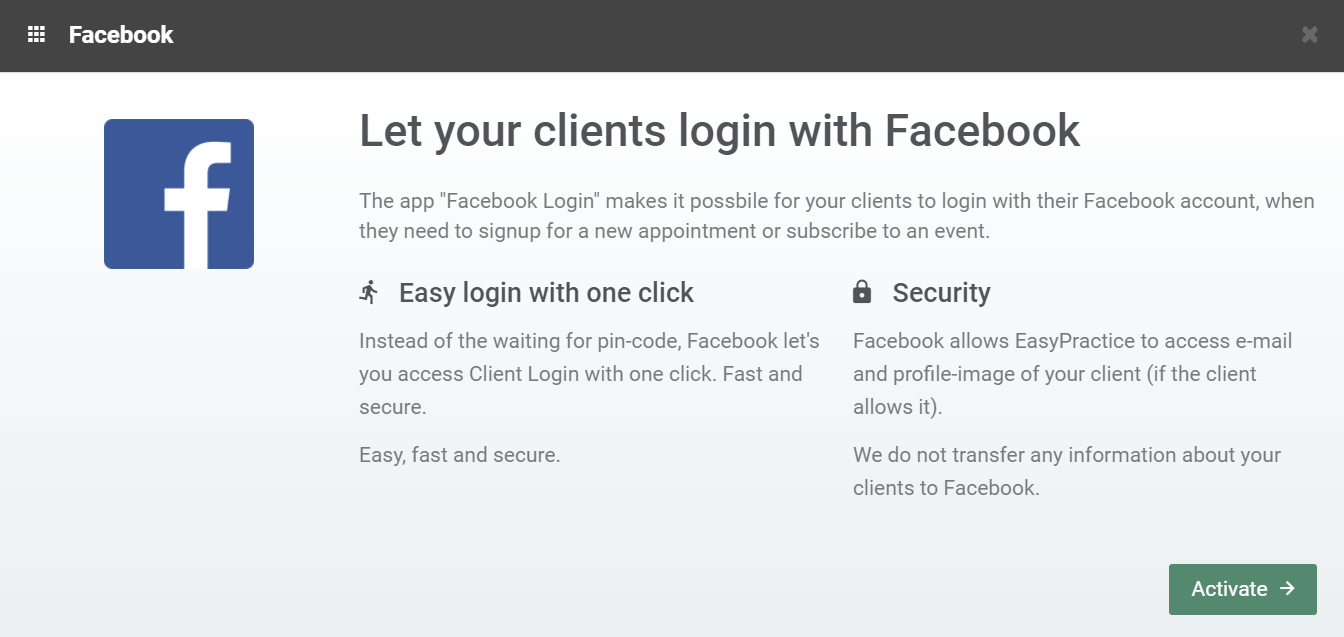
How do I get started?
To activate the Facebook login app, firstly, go to apps, which you will find in the menu across the top of the system. Here, you can activate the app and the login function will become available on your online booking page. If you experience any problems with your clients not being able to log in through the function, it is because the client login has not been activated in your EasyPractice account. To ensure client login is enabled, go to Online Booking Settings, then Client Login and make sure that ‘Enable Client Login’ is activated. Now your clients can log in to your online booking form through Facebook with just one click. If you have any further questions about how the app works or any other functions in the system, you are always welcome to send us an email at [email protected]

Do you need any more help?
Register for an account with us today and try our free online booking system! If you have any questions or if you need help with how to create an online booking system free, don’t hesitate to contact us directly at [email protected]. We look forward to hearing from you. If you already have an account and you are not sure about how some features work, visit our Help Centre for in-depth explanations!